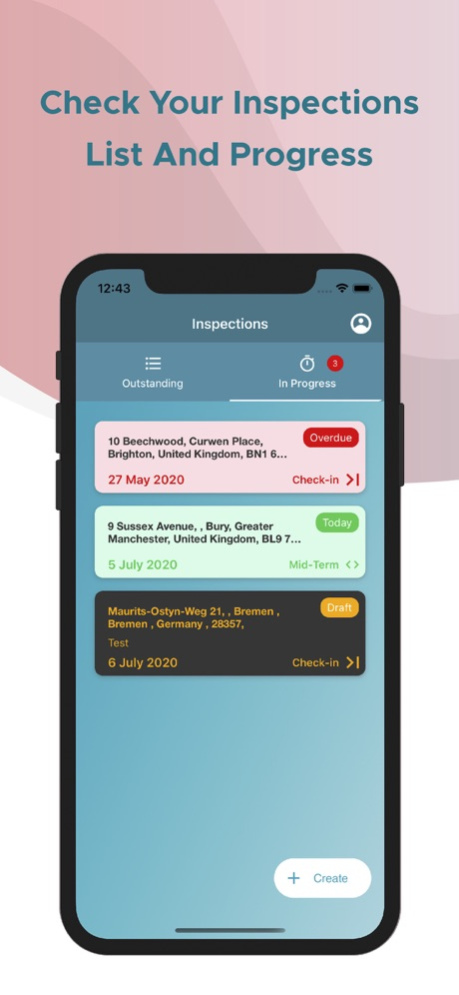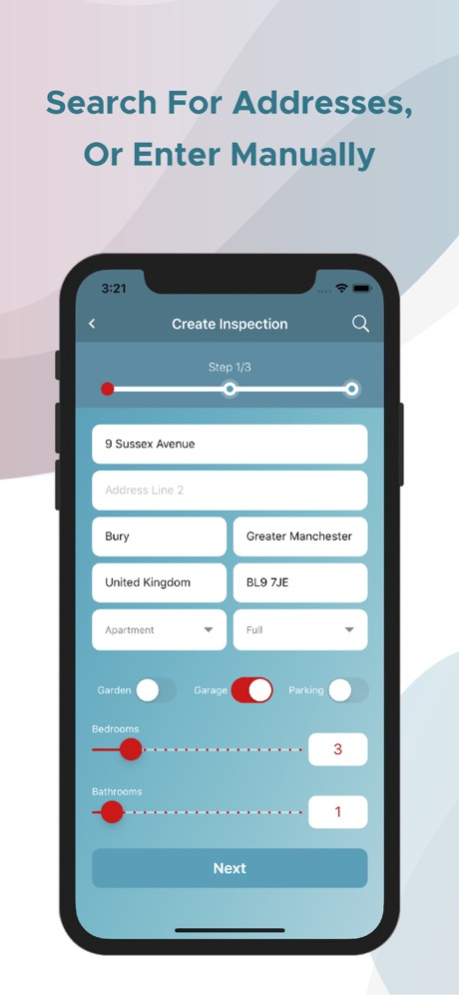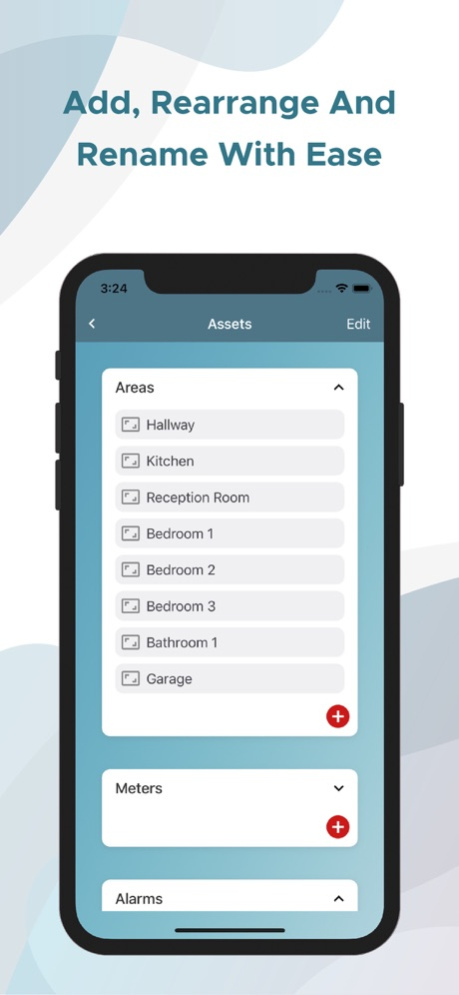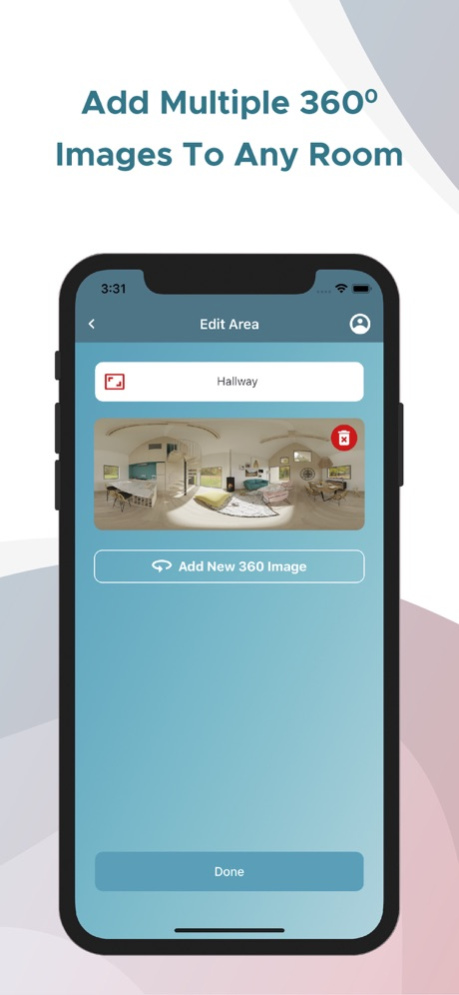Yas Inventories 2.0.7
Continue to app
Free Version
Publisher Description
Work with the first truly interactive property inspection app. Yas Inventories app allows you to capture more details with a simple touch. Yas app leverages the 360 field of view enabling an immersive interface for its users.
Yas inventories app’s user-friendly interface allows the user to easily navigate through the app, create inspections, edit details and sync reports to the Yas inventories website to review, share and sign inspections.
Yas inventories app astounding features you will love.
-Address find, search for an address using the search bar and select
-Auto address fill, after selecting your desired address the app automatically fills in the fields
-Select number of bedrooms and bathrooms, the app will add the number of selected rooms to your pre-set list of rooms
-Add and rearrange your rooms as you like
-Work offline and sync when your inspection when your ready
-Need directions? Simply click on the address arrow to find directions
-Hotspots, annotate features in your space that require observation such as description, condition and images. Help guide users to what they need to see
-Priority hotspots; add priority icons to hotspots to create interactive reports such as, repair and maintenance, requires cleaning, missing, replacement and beyond fair ware and tear
Just because it’s simple, it doesn’t mean it’s not sophisticated. Reinventing Property Inventories.
Oct 18, 2021
Version 2.0.7
Fixed quality decrease of 360 images in inspection
About Yas Inventories
Yas Inventories is a free app for iOS published in the Office Suites & Tools list of apps, part of Business.
The company that develops Yas Inventories is Yas inventories Ltd. The latest version released by its developer is 2.0.7.
To install Yas Inventories on your iOS device, just click the green Continue To App button above to start the installation process. The app is listed on our website since 2021-10-18 and was downloaded 1 times. We have already checked if the download link is safe, however for your own protection we recommend that you scan the downloaded app with your antivirus. Your antivirus may detect the Yas Inventories as malware if the download link is broken.
How to install Yas Inventories on your iOS device:
- Click on the Continue To App button on our website. This will redirect you to the App Store.
- Once the Yas Inventories is shown in the iTunes listing of your iOS device, you can start its download and installation. Tap on the GET button to the right of the app to start downloading it.
- If you are not logged-in the iOS appstore app, you'll be prompted for your your Apple ID and/or password.
- After Yas Inventories is downloaded, you'll see an INSTALL button to the right. Tap on it to start the actual installation of the iOS app.
- Once installation is finished you can tap on the OPEN button to start it. Its icon will also be added to your device home screen.